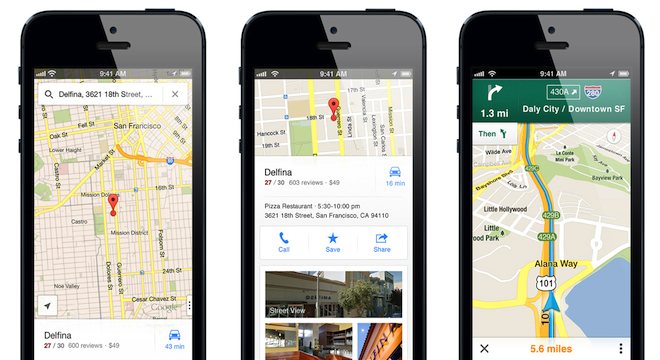The long, directionless nightmare for iPhone owners is over: Google late Wednesday night had its stand-alone Google Maps app for iPhone approved by Apple for download from the Apple App Store.
By Wednesday morning, the app had already been downloaded and reviewed almost 9,000 times, earning an exceptionally high average rating for 4.5 out of 5 stars, and rocketing to the top of the free App charts.
“People around the world have been asking for Google Maps on iPhone,” wrote Daniel Graf, director of Google Maps for Mobile, in an official company blog post, concluding. “We believe this delightful new experience is a great starting point–and we’ll continue to improve Google Maps for you, every day.”
Google also released the following video ad to promote the new app:
Gadget reviewers were just as impressed with the new Google Maps app for iPhone, praising its new, simple and elegant design and the comprehensiveness and accuracy of its geolocation data.
“Google Maps for iPhone is an astonishingly powerful, accurate, beautiful tool,” wrote David Pogue, tech columnist at the New York Times.
“Hallelujah!” declared Nathan Olivarez-Giles at Wired’s Gadget Lab blog.
The uniformly positive reception underscores not only the success of Google’s geo and commerce division in building the new app, but also Apple’s massive public failure in releasing a replacement for the older, default Google Maps app for Apple devices in September (as part of an update to the software that runs Apple devices, iOS 6).
Apple and Google had worked together to provide Google Maps as the default map application on the iPhone since the device’s original release in 2007, but the two companies have become increasingly competitive in mobile as of late, with Google’s Android operating system quickly becoming the most used for smartphones in the world. Apple reportedly kicked Google Maps off the iPhone in part because Google provided voice-guided turn-by-turn directions on its Google Maps for Android app, but not for the iPhone, as All Things D explained.
Those directions have now been included in the new stand-alone Google Maps app for the iPhone.
Where Apple Maps is inaccurate and glitchy, with incorrect directions and strange warping graphics errors, the new Google Maps is much the opposite: All the directions early users and reviewers, including TPM, have tested, appear to be spot-on.
Here’s a rundown of some of the key features:
Street View
Google Maps for iPhone includes Google’s Street View, the 360-degree, interactive panoramic views of roads and buildings that may make it easier for some users to orient themselves or find exact establishments. Apple Maps does not provide a similar ground-level view.
Voice Guided, Turn-By-Turn Driving Directions
Google Maps will instruct you on where to turn next as you drive from place to place. The move turns the app and the iPhone into a GPS navigation system.
2D-to-3D rotation
Users can switch seamlessly from a flat view of the map to a 3D wireframe view by zooming in as far as they can (pinch to zoom) (screenshot below):

Double-tapping the compass icon in the lower-left corner of the app screen also switches to a 45-degree angle, which may be easier for some users to orient themselves (screenshots below):


Info Sheets for Businesses (Powered by Zagat)
Google puts its Zagat acquisition to good use in the new Google Maps app, showing Zagat scores along with Google+ Local information for select businesses, which appears in an unobtrusive “info sheet” at the bottom of the screen after a user searches for a particular place (screenshot below):

Users can swipe the sheet up to see more details and user reviews (screenshot below):

Business Photos
One major new addition, showing panoramic views of business interiors, found within the “Info Sheets” for businesses. First, users need to click on a business name on the map to pull up the info sheet. Then, they need to scroll down (pull up) the info sheet and tap the “See Inside” image icon (screenshot demo below):

This feature is like Street View, but inside for select businesses. This view offers 360-degree panoramas so users interested in a particular establishment — restaurant, retail outlet, etc. — can quickly see what it actually looks like (screenshot below):

Google has been pushing for more businesses to adopt these views, including offering coupons for customers to use on Google AdWords, the company’s online ad service. Google said so far, its database for these types of interior views includes “80 million businesses and points of interest.”
As before, the app includes views showing live traffic and congestion, and public transit routing information as well.
Google also announced that it is giving third-party apps developers (those outside the company) a new Google Maps SDK (software development kit) specifically for the Google Maps for iPhone app, which allows them to use the 2D and 3D views, gestures, traffic information and other features.
Perhaps most importantly for developers and users, the new Google Maps SDK for iPhone includes a URL scheme that allows apps to treat the Google Maps app for iPhone as the default, opening it instead of Apple Maps when users go to click on a location from another app (say a restaurant or dry-cleaning finder app) (Google example image below):

Developers of other apps have to elect to use this feature though, which will require updating their own apps. So if users want to see their favorite apps automatically open locations in Google Maps instead of Apple Maps, they should contact the app-makers and let them know about this feature.
That last point speaks to the final remaining issue with Google Maps. As great as it may be for users frustrated with Apple Maps, there is still no way to set Google Maps for iPhone as the default maps app on the device: Apple’s restrictions currently prohibit this. Which means that every address that a user opens from their email or from a link online will still automatically open in Apple Maps. And until app-makers switch to Google’s new SDK and URL scheme, all app links to locations will keep opening in Apple Maps as well.