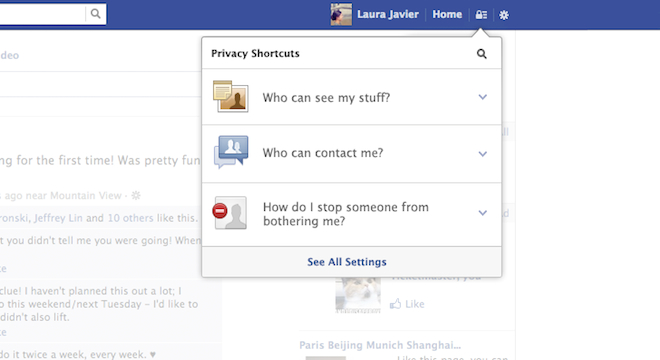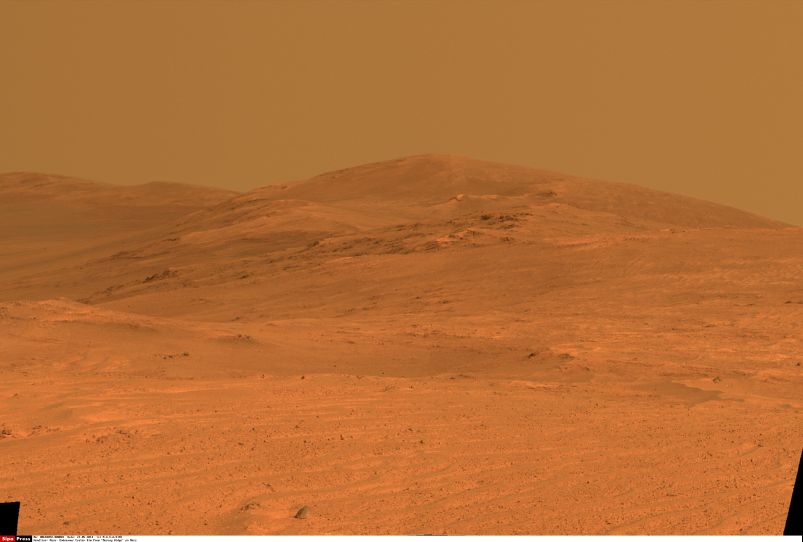Fresh off a new round of changes to its terms and conditions, along with ending the ability to vote on any changes in the future, Facebook on Wednesday unveiled new privacy controls for users to be implemented “at the end of 2012.”
The most dramatic of the new features is a “Privacy Shortcuts” button that will be persistently displayed on the blue navigation bar at the top of all Facebook webpages for signed-in users (example image from Facebook above).
The button lets users access one of three, plain-speak options: “Who can see my stuff?” “Who can contact me?” and “How do I stop someone from bothering me?”
Facebook notes that the new feature would help users avoid having to navigate through a series of pages to access their settings.
But Facebook is also removing the ability for users to hide their profiles from the built-in Facebook search bar at the top of the website, with Facebook product director Sam Lessin rationalizing that decision in a blog post Wednesday by writing: “The setting was very limited in scope, and didn’t prevent people from finding others in many other ways across the site.”
Other new features included:
More granular App Permissions
Previously, Facebook account holders who wanted to use apps and games on the Facebook website, or apps off Facebook that Facebook sign-in, usually had to agree to one set of permissions that would enable the app to both access their information and post their app activity back to their Facebook.
Now, one permission allows Facebook users to only grant the apps access to their information, or to “Read.” (Facebook example image below):

Another stage allows users to agree to have their app activity — points, wins, etc. — shared back to Facebook, to “Write.” (Facebook example image below):

In its developer blog, Facebook also explains that it is now spelling out exactly what information apps can have access to, from the vague “Basic Info” to the far more telling “public profile, friend list and email address.” (example image below):

New, more explicit privacy reminders
Facebook will now begin showing users exactly where content they are trying to hide or limit access to still appears to others, via a tiny dialog box that below the content they are trying to modify (example image below):

Importantly, this doesn’t mean that the social networking company is allowing users to change where this content appears, just informing users more specifically where it can be accessed.
Although there is an “Undo” function for hiding posts from Timelines, the new feature is primarily informative, not controllable.
Activity Log reorganized, now has its own sidebar menu
When Facebook began switching all users over to its new “Timeline” view back in January 2012, it also created a special section of every user’s Facebook profile called the “Activity Log,” which shows the user a chronological list of everything they’ve ever done on Facebook or involving Facebook, including “Like”-ing things on other websites.
Here’s an example image from this reporter’s Facebook profile of where to find the Activity Log:

This feature allows users to quickly modify who can see their Facebook actions or mark them as spam. It’s only accessible by individual users, nobody else can see it.
On Wednesday, Facebook showed-off a redesigned Activity Log that’s easier to navigate, moving a bunch of filters for the types of actions and content a user could see from a button at the top to a sidebar menu at the side.
Here’s where the old Activity Log filters were located:

And here’s a view highlighting where the new Activity Log filters are located:

Facebook also noted that it has now broken up the “Photos” Activity Log filter into two separate filters, “Your Photos” and “Photos of You.” The latter shows not only public photos, but also all those photos users were tagged in and had subsequently hidden from their own Timelines, and are still visible to other users on other parts of Facebook.
The Activity Log also offers users a new option within their “Photos of You” filter requesting other users to untag them from photos, or to have the photos “untagged and taken down,” (example image below). Facebook said it is even giving users the ability to include a note explaining why they want to untag or takedown the photos (example image below):

Search blocking removed
Although Facebook explained in a post on its Safety page that changes were designed to “help you better control and understand sharing on Facebook,” several reports highlighted the fact that among all the additions, Facebook was also removing the ability for users to hide their profiles from Facebook’s built-in search function.
As All Things D’s Mike Issac explained:
Some people may immediately shout “privacy invasion!” here. And perhaps it is Facebook casting aside some veil of user obscurity. But that’s missing the point.
Yes, your timeline will be searchable. But Facebook has made it clear it wants to be the definitive online identity site — not LinkedIn, not Google, not Twitter. And for a directory of identities to truly work, everyone must have a listing. Your timeline is your listing.
“Now you won’t have a choice but to be featured in search,” wrote the New York Times’ Nick Bilton, noting that Facebook CEO Mark Zuckerberg had expressed an interest in a Facebook search engine earlier in September. “At least you can easily block someone who finds you.”